2.7 KiB
Beszel
A lightweight resource monitoring hub with historical data, docker stats, and alerts.
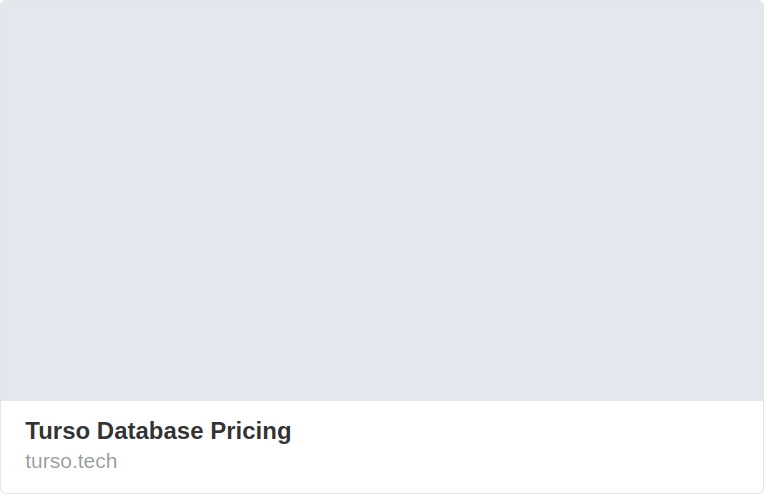 |
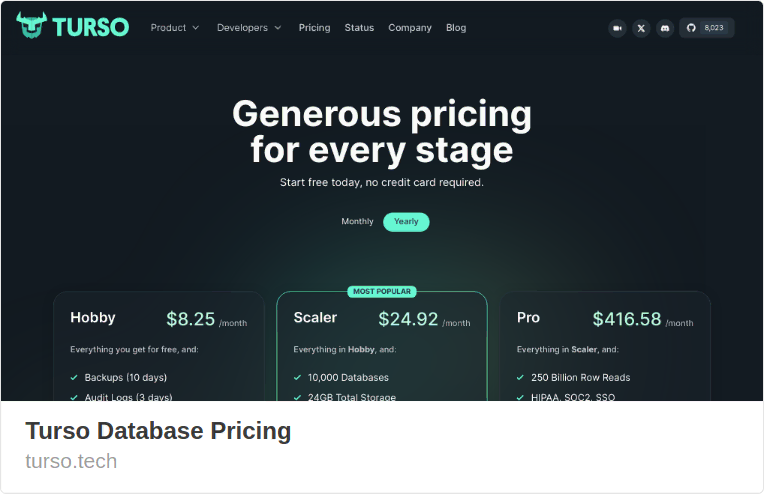 |
Introduction
Beszel has two components: the hub and the agent.
The hub is a web application built on top of PocketBase that provides a dashboard to view and manage your connected systems.
The agent runs on each system you want to monitor. It provides a minimal SSH server through which it communicates system information to the hub.
Installation
The hub and agent are distributed as single binary files, as well as docker images.
Note
: The docker version does not support disk I/O stats, so use the binary version if that's important to you.
Docker
Binary
Environment Variables
| Name | Default | Description |
|---|---|---|
DISABLE_PASSWORD_AUTH |
unset | Disables password authentication if set to true |
OAuth / OIDC integration
Beszel supports OpenID Connect and many OAuth2 authentication providers (see list below). To enable this, you will need to:
- Create an OAuth2 application using your provider of choice. The redirect / callback URL should be
<your-beszel-url>/api/oauth2-redirect. - When you have the client ID and secret, go to the "Auth providers" page and enable your provider.
Supported provider list
- Apple
- Bitbucket
- Discord
- Gitea
- Gitee
- GitHub
- GitLab
- Kakao
- LiveChat
- mailcow
- Microsoft
- OpenID Connect
- Patreon (v2)
- Planning Center
- Spotify
- Strava
- Twitch
- VK
- Yandex
REST API
Because Beszel is built on top of PocketBase, you can use the normal PocketBase API to read or update your data in your own applications.
Security
The hub and agent communicate over SSH, so they do not need to be exposed to the internet.
When the hub is started for the first time, it generates an ED25519 key pair.
The agent's SSH server is configured to only accept connections using this key. It also does not provide a pty or accept any input, so it is not possible to execute commands on the agent.